Turn off music playing automatically in Ning
Short post today that will only interest a few. Here is a short explanation on how to turn off the autoplay option for music on a profile page on CoinOpSpace.com which runs on the Ning software.
Easy as an autoplay checkbox
Having music on your profile page on a social network can add to the ambiance and personality that best reflects you. At least that is what people say.
However, on CoinOpSpace.com – arcade game social network, we don’t want users to feel any intrusion due to the music choices of another member. So, we’ve stated that the rule is, you can have music, but you have to turn the autoplay option for the music off. Member can choose to listen to your music if they want, and can access it from the main music repository on their site if they choose they want to add something to their profile that you have uploaded.
Turning off the autoplay is just a checkbox.
- On your profile page – find the music module – click the edit button
- Make sure to ‘uncheck’ the autoplay option – hit ‘save’
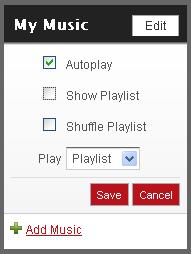
Here is what you will see on default after you have uploaded music. The autoplay option will be checked, just uncheck that option box and you’re all set.
Here are some similar arcade posts
- CoinOpSpace mentioned on Ning’s blog
- Coinopspace.com temporarily down
- Using Ning Tutorial – Import an RSS Feed
- Coinopspace.com races past 1,000 members in 10 months
- Using Custom Graphics Your Ning Profile – Part 1
If you enjoyed this post, please consider to leave a comment or subscribe to the feed and get future articles delivered to your feed reader.



Comments
No comments yet.
Leave a comment
Your email address is never displayed and cannot be spammed. If your comments are excessively self-promotional you will be banned from commenting. Read our comment privacy policy.