Editing layered Fireworks pngs in Photoshop
It’s been over four years now since Adobe bought Macromedia and all of their flagship products like Dreamweaver, Flash and Fireworks. We have seen two new versions of the Adobe Creative Suite since then. The first one did some basic integration between the programs, the second release of CS more tightly integrated all of the software. So why in the heck can’t the almighty Photoshop open up layered .png files that were originally created in Fireworks?
I love Fireworks, for more than ‘Rapid Prototyping’
That is how Adobe has rebranded Fireworks since they’ve bought it. Fireworks is ‘The’ tool to quickly mock up some interactive rough websites, and then as a designer you should use Photoshop to make that layout.
I happen to love Fireworks, from day one it was designed for the web graphic workflow, where Photoshop incorporate the features for saving out web graphics and it has always seemed like an afterthought for that reason. Photoshop, hands down the best raster editing software, Fireworks can’t touch it. But for speed of savings out graphics and keep files organized and manuverability, Fireworks beats Photoshop.
So, I still use Fireworks at the risk that it might disappear one day. But my question is still, Photoshop is the industry leading graphics software, it should be able to opened layered Fireworks files with the layers. Instead, Photoshop flattens the layers.
Save As Work-around
This seems like it would be so easy to implement. I did find out a work around. If you need to open a layered Fireworks .png in Photoshop, just save it out of Fireworks as a .psd;
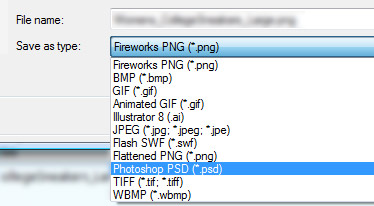
This worked for the one application I needed, but I do venture this guess. Fireworks can open .psd’s, it does a so so job, but the files are layered. If you have some sort of complex graphical layout that if you save it out as a Photoshop file, it won’t be ‘just right’ when you open it in Photoshop.
Anyone have extensive experience with this? Care to comment? Rant over.
Here are some similar arcade posts
- Save time exporting web images using Fireworks
- How do I save my action files? How do I bring / import my actions into a newer version of Photoshop?
- Saving a corrupted Illustrator file!
- Photoshop tutorial for punching text ‘effect’ out of an image
- Inserting a fireworks HTML file
If you enjoyed this post, please consider to leave a comment or subscribe to the feed and get future articles delivered to your feed reader.
Comments
It kills me that Adobe brands it as a rapid prototyping tool only. I know the reason, and it is good for that….I can only dream that they will make layered png files editable in Photoshop….
Seriously though, how much easier are pages and frames than layers with groups. And making multiple pages, it just a really streamlined specific program…
I’ve used Fireworks for about 12 years to create web interface designs. I think Photoshop is complicated and overdone. Its not a web design tool, and its a pain to work with simple elements. I have no idea why so many web designers still use it. If Adobe ever drops Fireworks, I will be comping with CSS over Photoshop, and will never buy another one of their products.
I am in a team evolving a large web portal, with more than 500 graphic page mockups done. Most of my web designers use photoshop just because they are fluent with the tool, but all of them recognize fireworks is best fitting for the mockup / prototyping web pages. I am an old fireworks user, very fluent with it: I see how much harder my collegue have to work to obtain the same result I get with fireworks.
From a productivity point of view, firework COULD beat PS, but in the real world there are less FW experts than PS. So PS is spreding in web prototyping, even if it is a less efficient tool.
PRobably Adobe will drop FW, I think just because the MAcromedia dev teams are politically weaker than Adobe dev team. Software quality or fitenss does not matter with marketing choice. And beacuse Adobe is monopolistic in this niche, do not expect any new feature helping old macromedia users to retain their investment: the only purpose of Adobe is to sell what they want, not what you need.
Leave a comment
Your email address is never displayed and cannot be spammed. If your comments are excessively self-promotional you will be banned from commenting. Read our comment privacy policy.



February 9, 2010
Totally agree on this. Photoshop is simply too heavy for many web design tasks.
***
The main powers that Fireworks holds over Photoshop’s head are:
– Super easy jumping from VECTOR to RASTER, both editing and selection of objects directly on the canvas rather than via layers
– multi-state button export with automatic naming
– symbols
***
I love Photoshop, but Fireworks is just quicker for most web work. Occasionally I need PS access to do specific editing/design effects, but web production is much easier via FW.