Problems still with my Hyperball pinball
This weekend Chris brought down a bunch of games and some other goodies, including a my Hyperball MPU and Driver boards. A tech friend that I trust that knows what he’s doing did a diagnostic on the boards and made sure they were working. But when we powered on the Hyperball machine hoping to go mad shooting 55 pinballs at high speed we still had some issues. I am trying to figure things out for myself and here are my thoughts so far.
The dreaded Williams pinball ‘Audit Mode’
The pinball newsgroup search has not been working for a number of weeks now, so researching troubleshooting tips has been tedious at best. However, there is always Marvin3m.com and Clay has written up some amazingly in depth information on that website, including a three page novel on troubleshooting Williams system 3 -7 pinball machines.
When we powered up the Hyperball I got a similar display code in player 1 as I had in May that I assumed was an error message – 3509 6, and 04 00 in the ‘ball-in-play’ display in the bottom middle of the head. However, after reading through Clay’s materials, I now see;
In audit mode (“04 00” in the credit/ball-in-play display, where “04” is audits, and “00” is the first audit number), the numbers shown in the player1 score display are the value for the audit number shown in the ball-in-play display. For audit “00”, which is the software identification audit, the last number is the game’s current software revision number. The middle three numbers are the game number (i.e. 497 is Firepower). And the first number determines the “flipper ROMs” version installed.
So, in the case of the Hyperball, the 509 is the game number, and as best I understand it, the operating system revision would be ‘3’ and the software revision number is 6. I believe that the software revision was upgraded during diagnostics, originally I had a different number spitting out when I got the same audit mode message. This would mean that Hyperball is running through a system of checks and it is getting stuck on the first one – the software identification audit. Correct?
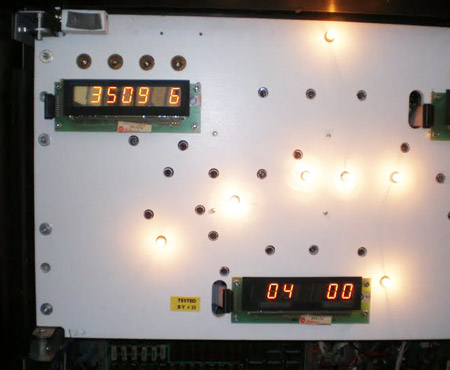
What I don’t understand is that in this information Clay list three possible software revisions, or flipper rom versions?
- 0 = Yellow Flipper ROMs (system4)
- 1 = Yellow Flipper ROMs (system4)
- 2 = Yellow Flipper ROMs (system4)
Where is ‘3’ on that list? Do I have some corrupted ROM data that 3 is the default indication? I wonder if I should do some searches for ‘audit mode 2905’ instead.
Other ‘tests’ I’ve tried
One of the first things I did when I was troubleshooting the Hyperball in May was to replace the batteries. So, the batteries are brand new and shouldn’t be causing an issue. I have read something weird about turning the game off and on really quick and that it can reset the CMOS I believe. But doing that didn’t change my audit mode message. I get the same message when the coin door is open or closed, it doesn’t matter.
We also noticed that inside the coin door the interlock switch casing was broke.
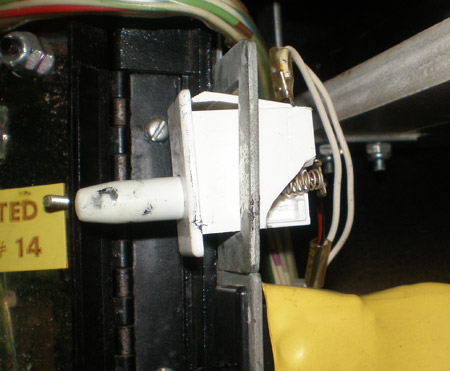
We didn’t have continuity on that circuit, the button wasn’t depressed and the spring for the button was sticking out of the housing. We held it manually in place, checked continuity and then the circuit was closed, so we taped up that interlock temporarily until I can purchase a new one online. (Haven’t started looking, any suggestions for best price for that one item with shipping? Marco Specialities?)
My next step for testing the Hyperball
I guess is to look more closely, as recommended, at the battery holder. Everything in the game looks very new, hardly any dirt, and at a far away glance the holder looks fine. But I guess I need to visually examine it closer to see if all of the contacts points are intact.
I’ll also have to check out diode D17 and see what I can find.
If I’m missing something else obvious and you are an experienced Hyperball owner or good at pinball repair, let me know.
Here are some similar arcade posts
- Got the Hyperball working
- Picked up a new pinball from Spain.
- My take on a Hyperball shooter modification
- Video playback of my now working Hyperball
- Saving a corrupted Illustrator file!
If you enjoyed this post, please consider to leave a comment or subscribe to the feed and get future articles delivered to your feed reader.
Comments
I’ve just stubled upon this site complianceintl.com, could I just borrow the technical
articles from the site or do I need special permission?. I’m writing a project for school.
Jacob
Leave a comment
Your email address is never displayed and cannot be spammed. If your comments are excessively self-promotional you will be banned from commenting. Read our comment privacy policy.



June 29, 2010
Any luck with this? I’m having a similar problem with my Black Knight. All things are pointing to the IC19 5101 CMOS RAM chip. The mem-protect circuit checks out, as do the diodes, etc..