Creating WordPress posts offline with BlogDesk
In a post last week I mentioned that I was looking for solutions for areas in the typical WordPress post publishing flow that I felt could improve efficiency. One of these areas is to have a piece of local software for Windows that allows you to essentially do ‘offline blogging’. I miss Dreamweaver and my power user shortcuts that allow me to generate content faster. Today I am evaluating BlogDesk to see how it stands up to the job of blogging offline.

Features an offline blogging tool should have
I read an article on About.com last night listing the 10 must have features of an offline blog editor. I think the main headings that they hit on are true, tag editing features, saving drafts, costs, etc. etc. This post will be an extension of that article in a sense but changing the idea to essential features an offline blog editor should have for the advanced WordPress user and how BlogDesk performs.
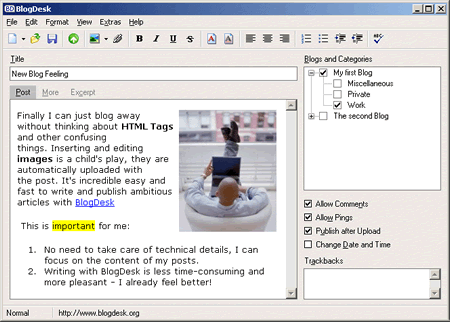
The Negative
- Maintain hierarchy in categories – I would go out on a limb and say that any blog with 1,000-2,000 posts could potentially have 30-40++ categories. There may be 2-3 levels deep on categories, and the offline blog editor should maintain that hierarchy. BlogDesk does not, instead pulling the categories into one long alphabetical scrolling list. Ouch.
- Easy code insertion to delineate an excerpt – In WordPress, it is so easy to quickly click the ‘more’ button and add the code to mark where the excerpt ends. I usually write my posts in such a manner that the lead in can be the separate introduction. BlogDesk has a separate tab for ‘Excerpt’ and ‘More’. These allow you to have separate text for what will display before the ‘more’ link, as well as the copy that will appear in your RSS feed (Excerpt). However, you have to manually copy that text over to the other tabs. There is no one click button to add the “more” code to your post. BlogDesk does have some saving grace in that a user can easily add this code to the ‘Frequently Used Phrases’.
- GUI buttons available in code view – It would seem logical enough, that all buttons should be available regardless of the ‘view’. However BlogDesk doesn’t appear to allow the user to use those formatting buttons in the ‘source’ view. I can’t one click to bold text or add images. I give the software a failing grade just for that reason. Your basic user will only use the software in ‘Normal’ view, but why wouldn’t the buttons always be available?
The Positive
- The ability to control image uploads – The fact that the blogger gets to control where and how the images included in the posts are uploaded. As the editor, you can choose to ftp the images or can choose to ‘DirectUpload’. I don’t know what it means to ‘DirectUpload’, and the decent help system doesn’t specify if images are added to the library and hence the database in WordPress, or if they are just uploaded to a predefined directory. I haven’t tried both, but having the options there is a plus.
- Frequently Used Phrases – I already talked about this with the ‘more’ tag, but for a power user I feel like this is a great feature of BlogDesk. If you find yourself constantly typing in the same pieces of HTML code this will allow you to save those snippets, and then easily double click to insert. There is a dialog for the ‘phrases’ that can be brought up with a keystroke of F7.
- It’s Free – Simply put, BlogDesk is free. Can’t beat that. As I move along and try other editors I think I will find the market space for free offline blog editors small. The screen shots on the website don’t do the software justice, but moving around feels fairly intuitive and smooth for a regular blogger.
- Spellcheck before upload – Love this feature. This is a real point of difference for an offline editor. I don’t know if an extension in WordPress can do this, I am sure it can. But WordPress might look at adding something like this to the core.
Your review of BlogDesk
If you have any additional input to add, lets hear it. There are a number of other positives that could be listed, and I am sure there are other limitations. I won’t get to explore everything on either front due to the prohibitive shortcomings of BlogDesk for my workflow. But I’d love to hear your thoughts.
Here are some similar arcade posts
- Searching for a WordPress plugin for HTML snippets
- Save tons of time blogging with Phrase Express
- WP-Sticky Plugin for WordPress
- Div tags disappearing in my WordPress Code View
- How to use the CoinOpSpace forums
If you enjoyed this post, please consider to leave a comment or subscribe to the feed and get future articles delivered to your feed reader.
Comments
Leave a comment
Your email address is never displayed and cannot be spammed. If your comments are excessively self-promotional you will be banned from commenting. Read our comment privacy policy.



June 28, 2009
Wow very very useful! I always get those moments when I am desperate to blog my views but am out of reach of the internet, this will make those moments possible.