Arcade & Pinball Community for Forums, Photos, Videos, & Blogs
CoinOpSpace.com Forum Badges
When you are finished with the Badge code here, just click the 'Return to CoinOpSpace.com' link above to return to where you were previously.
Quick Navigation
- Image Based Forum Badges - HTML Version
- Image Based Forum Badges - BBC Code Version
- Text Based Forum Badges - BBC Code Version
- Make Your Own Forum Badge
Image Based Forum Badges - HTML Version
This is the forum badge we are providing and what it will look like;
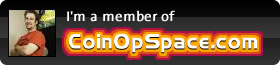
Provided below is the code for this badge. Read the instructions carefully! on how to make it work for you. The character length for the code for this badge should be somewhere around 340 with spaces. Here is the code you need to copy and paste;
Instructions
After you've grabbed this code, this is what you need to do. (I apologize sincerely that this isn't easier. The image path to your avatar on Ning is 162 characters long! That really limits what I can or can't do with the badges as a result.)
- Go to your profile page
- Right click on your avatar
- Choose 'Copy Image Location'
- Open a new browser window and go to Tiny Url
- Paste the link into the form field - But Before you
Submit! - Make sure to change the image size at the end of
that long string from 183px square to 48px square (Without changing that, the badge will not look
right);
- ?width=183&height=183
- ?width=48&height=48
- Submit the link and get your tinyurl
- Change the <img src=> to include your tinyurl instead of the one provided
Image Based Forum Badges - BBC Code Version
Because of the severe limited-ness of BBC Code, if you want to insert a badge into the forum of your choice you will need to download the blank CoinOpSpace.com badge below, add your own avatar and host that image somewhere. This is a pain, I know, but there is really no way around this. BBC Code gives you a very limited selection for images, and therefore uses about .1% of the options that are built into HTML. The characters length used here should work in just about every forum unless they are overly restrictive. I count about 105 characters total.
Instructions
- Download the blank badge
- Edit the graphic to your liking
- Upload the graphic to Flickr, Photobucket, Picasa Web Albums, Webshots, your own personal webspace....wherever.
- Right click on your avatar
- Choose 'Copy Image Location'
- Paste image path location in place of 'http://your_imagehosting_path_here.jpg' inside [img] tags
- Change link to your direct profile page (you only edit the 'jeffrothe' on the end, the rest of the url stays the same) - http://www.coinopspace.com/profile/jeffrothe
- Publish in your forum
Each forum will be different. I don't believe that the Klov forums allow images in their signatures / footers.
Also note you will need to change the graphic anytime you change your avatar, reupload to that photo site and change the image path respectively.
Text Based Forum Badges - BBC Code Version
If you can't have images in your signature at a forum because they are restrictive on the [img] tags, then you can just enter plain text instead;
Instructions
- Change link to your direct profile page (you only edit the 'jeffrothe' on the end, the rest of the url stays the same) - http://www.coinopspace.com/profile/jeffrothe
- If you want to edit what the link says, obviously change the 'View my profile page..." text
- Publish in your forum
Make Your Own Forum Badge
Here is the graphic background;
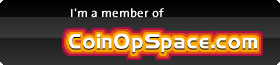
If you have the graphic skills, you can save this graphic and add your own avatar and then include it in your forum profile if you like. Just know that obviously, any time you change your avatar, you'd need to change this static graphic, or make something more generic. All I ask is that you link back to the main CoinOpSpace.com website, or at least your profile page.
Regular link to the main page;
Link back to your profile page (you need to add your profile name at the end of the link instead of mine)